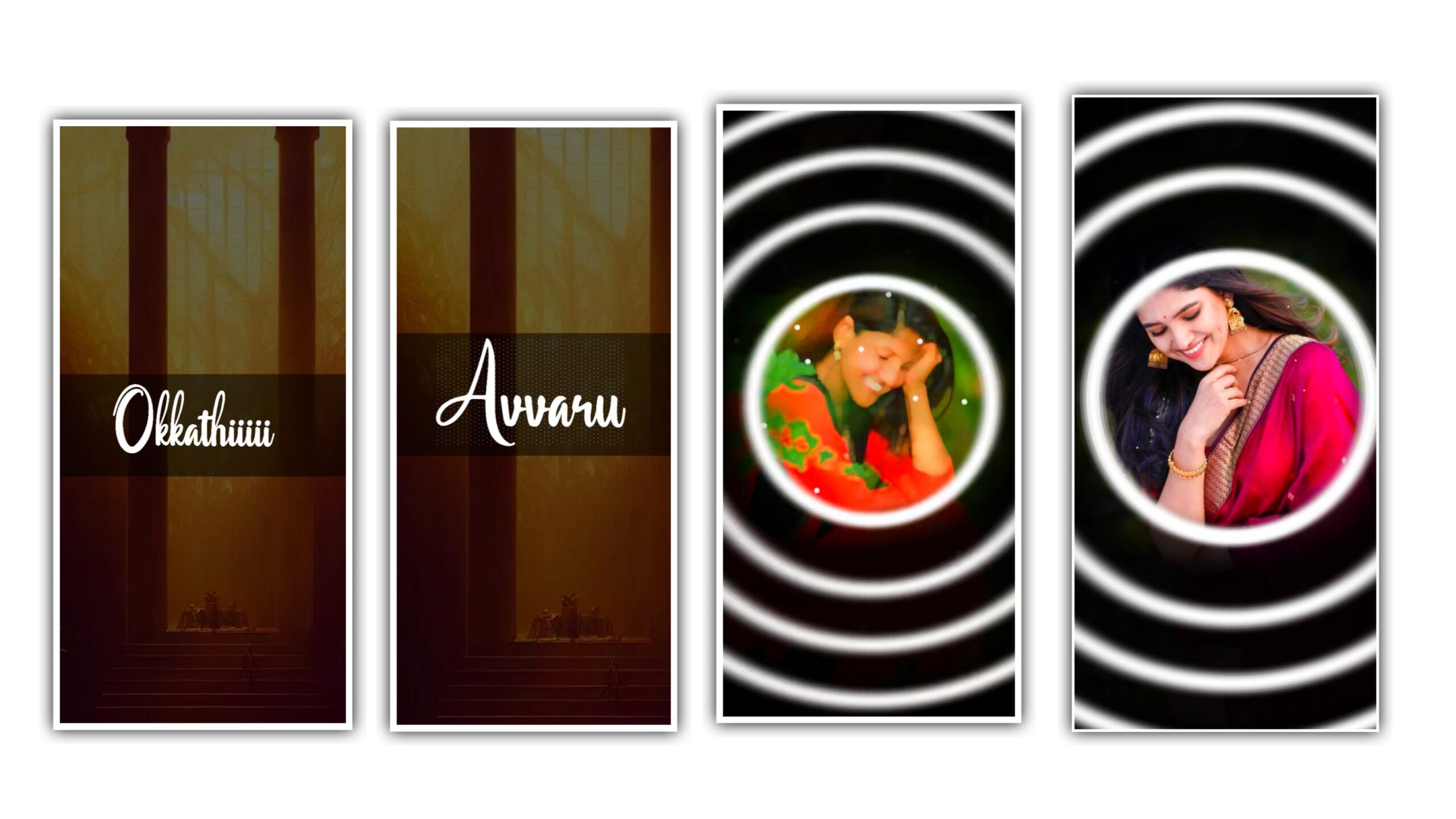Here’s a comprehensive guide to creating trending love dialogue status edits in Alight Motion:*Step 1: Choose a Dialogue*- Select a romantic quote, song lyrics, or a famous dialogue- Ensure it’s short, sweet, and relatable*Step 2: Add Media*- Import relevant photos or videos of couples, love moments, or romantic backgrounds- Use Alight Motion’s media library or upload your own files*Step 3: Design Your Edit*- Use Alight Motion’s templates or start from scratch- Add text overlays with the dialogue, using stylish fonts and animations- Experiment with colors, transitions, and effects to enhance the mood*Step 4: Add Music and Sound Effects*- Choose a romantic background score or a love song- Add sound effects like heartbeats, kisses, or sweet nothings*Step 5: Sync Dialogue with Music*- Use Alight Motion’s audio spectrum or waveform to sync dialogue with music beats- Adjust text timing and animation to match the music’s rhythm*Step 6: Finalize and Export*- Preview and refine your edit- Export in desired format, resolution, and frame rate- Share on Instagram with relevant hashtags*Tips and Trends:*- Use trending dialogues, quotes, or song lyrics- Experiment with different font styles, colors, and animations- Add subtitles or closed captions for better accessibility- Create a series of love dialogue edits with a consistent theme*Common Editing Mistakes:*- Poor media quality or resolution- Inconsistent text timing or animation- Overuse of effects or transitions- Lack of creativity or originality*Hashtags:*- #LoveDialogue- #CoupleGoals- #RomanticQuotes- #AlightMotionEdits- #InstagramLoveBy following these steps and tips, you’ll create stunning love dialogue status edits in Alight Motion that showcase your creativity and style!
Beat mark &Full project preset 👇
Download
Beat mark& Full project xml
Download
music 👇