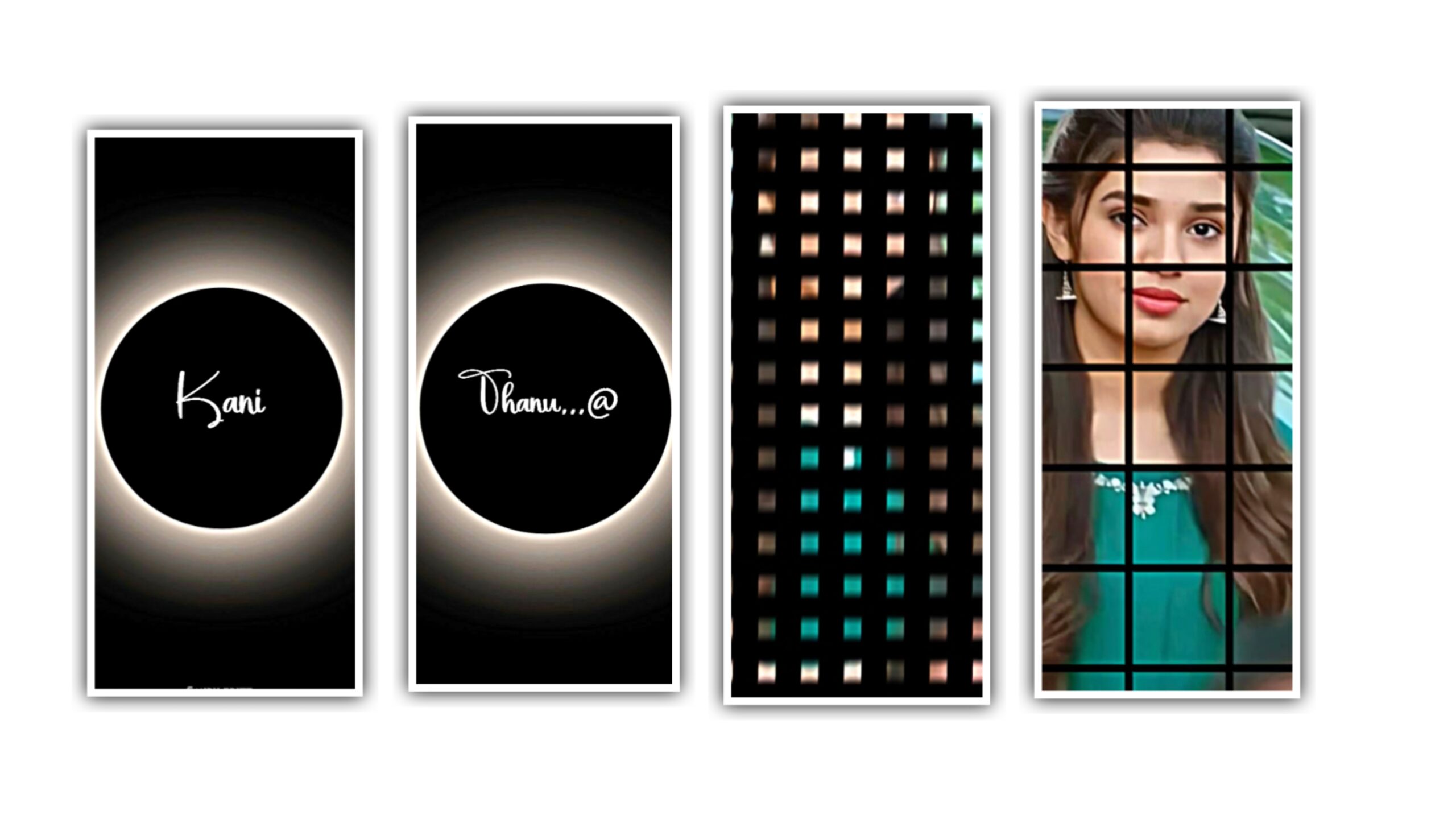Certainly! Beat sync video editing can add a dynamic touch to your videos. Let’s break down the steps for creating a beat-synced video using Alight Motion:Download Alight Motion: First, make sure you have the Alight Motion app installed on your phone. You can find it on Google Play Store or the Apple App Store.Import Beat Marked Project:Click on this link to access a beat-marked project.You’ll be redirected to Alight Motion.Click the “Import” button to load the project into Alight Motion.Add Music:Click the “+” icon and then select “Add Song.”Import a song from your device (you can find song links in the description of the YouTube video).If the song is already in your Alight Motion library, skip this step.Add Images:Click the “+” icon again and add images (e.g., photos, graphics).Adjust the images to fit the marked intervals (you can use any images you like).Apply Beat+Shake Effect:Click here to access the beat+shake effect project.Import this project into Alight Motion.Select an image, go to effects, and copy the effects.Go back to your main project, select an image, click on the effects tool, and paste the effect.Repeat for All Images:Follow step 5 for all the images in your project.Make sure the beat sync and shake effects are applied consistently.Remember, practice makes perfect! Experiment with different images, music, and effects to create captivating beat-synced videos. Enjoy your video editing journey! 🎥🎶1. If you’d like more tutorials, check out this video on trending love song beat sync video editing in Alight Motion2. Happy editing! 😊
Beat Mark Preset 👇
Download
Shake effect preset 👇
Download
Beat Mark Xml 👇
Download
Shake effect Xml 👇